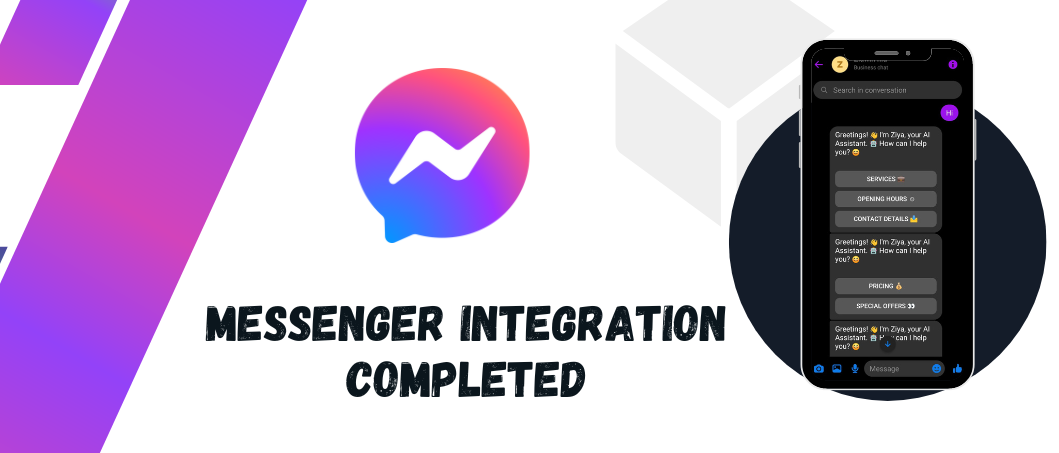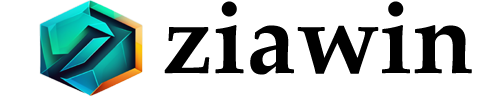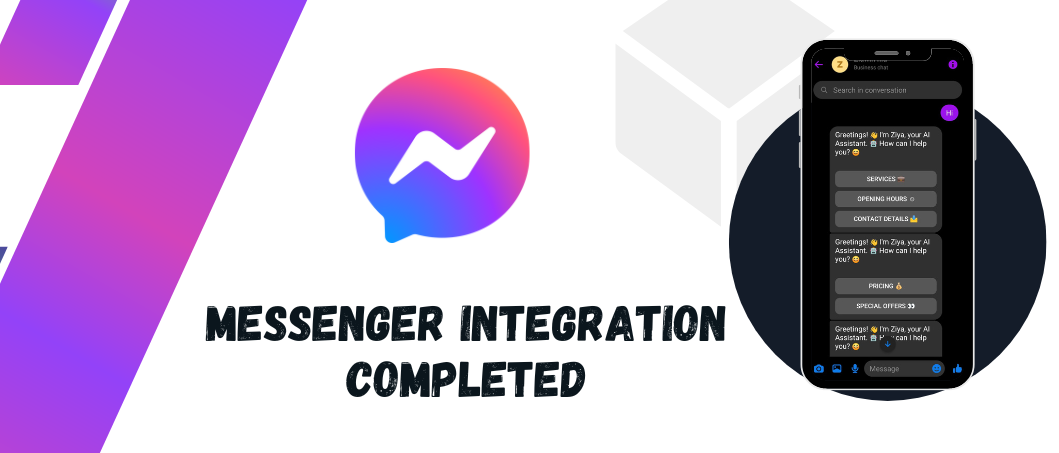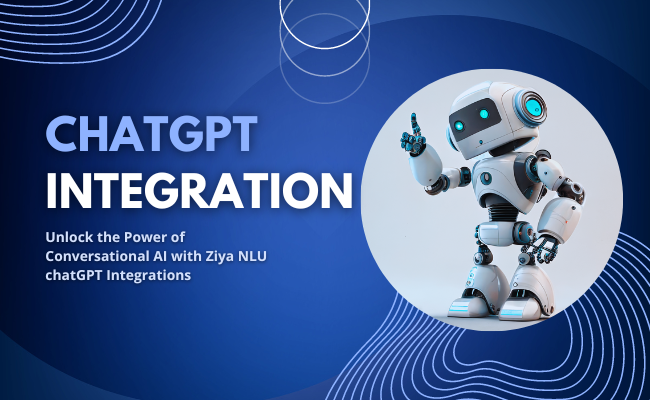Unlock the power of seamless conversations on Facebook Messenger with Ziya NLU. Our platform empowers you to create exceptional user experiences, simplify your growth strategies, and enhance customer service on this widely used messaging platform.
Streamline Your Facebook Messenger Integration with Ziya NLU
Integrate Facebook Messenger with Ziya NLU to access a comprehensive suite of features designed to elevate your chatbot's capabilities:
- Seamlessly integrate conversational AI capabilities into your Facebook Messenger chatbot for enhanced user interactions.
- Easily handle natural language understanding to provide personalized responses based on user inputs.
- Customize your Facebook Messenger chatbot's behavior and conversation flow to meet specific business requirements.
- Enhance communication by utilizing rich media elements such as images, videos, and documents.
- Engage users with interactive features like buttons, dropdown menus, and location services.
- Implement automated workflows and transactional capabilities, allowing users to perform actions within the chat.
- Provide real-time updates and notifications to keep users informed and engaged.
- Enable seamless integration with your existing CRM and backend systems for a unified customer experience.
- Utilize analytics and reporting tools to gain insights into user interactions and improve chatbot performance.
- Support multilingual capabilities to reach a global audience effectively.
- Ensure data security and compliance with industry-standard encryption and privacy features.

Integration Steps
Follow these steps to integrate Ziya NLU into your Facebook Messenger chatbot:
-
Step 1: Create an App in Facebook for Developers.
Visit the Facebook for Developers website to create your app.
-
Step 2: Click on Facebook Messenger Integration.
Navigate to ziawin.com/facebook_messenger_integration to access Facebook Messenger Integration within Ziya.
-
Step 3: Find the Access Token and Page ID.
After accessing Facebook Messenger Integration on Ziya, you'll find the necessary Access Token and Page ID.
-
Step 4: In the Ziya Facebook Messenger Integration settings, provide the required details.
Enter the Access Token and Page ID you obtained in Step 3 into the respective fields in Ziya Facebook Messenger Integration settings.
-
Step 5: Update the provided Callback URL and Verify Token in your Facebook Developer account.
In your Facebook for Developers Dashboard, update the Callback URL and Verify Token with the values provided by Ziya Facebook Messenger Integration.
-
Step 6: Test the Facebook Messenger Integration to ensure it's completed successfully.
Test your Facebook Messenger Integration to make sure it's working as expected.