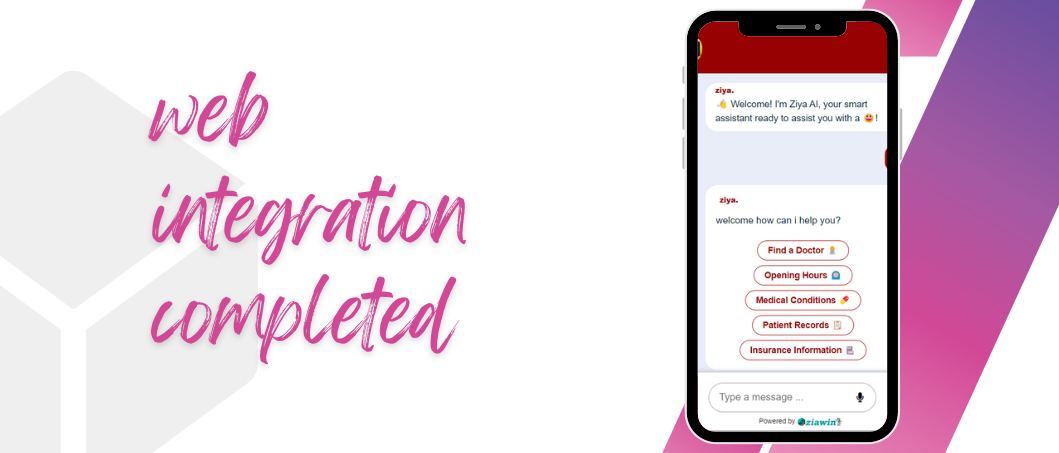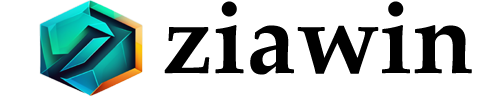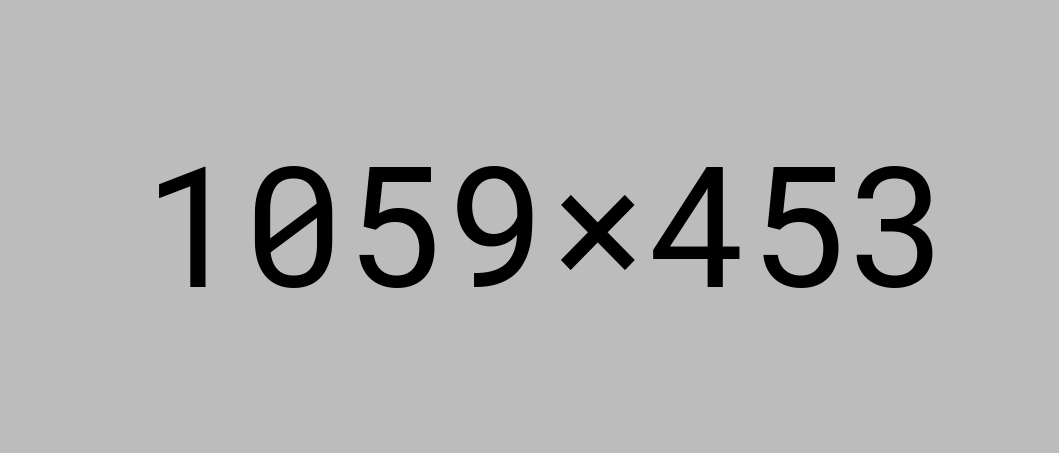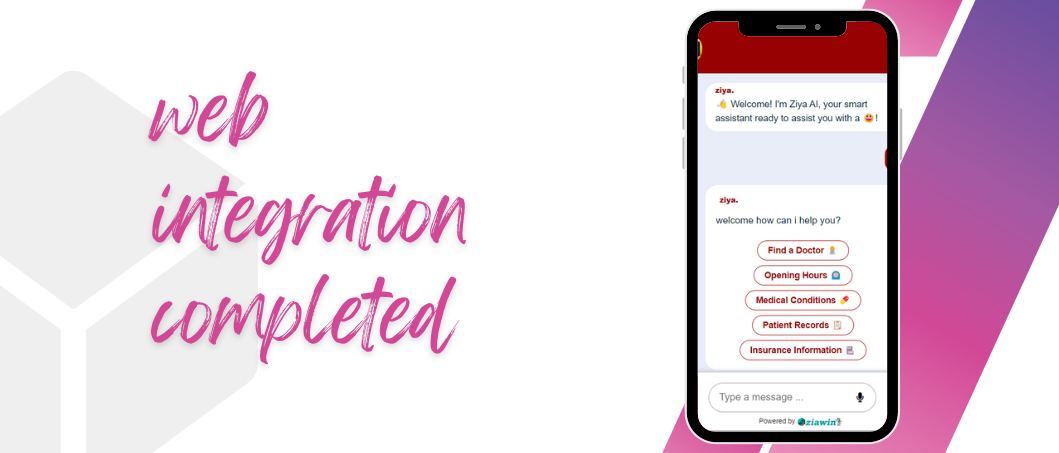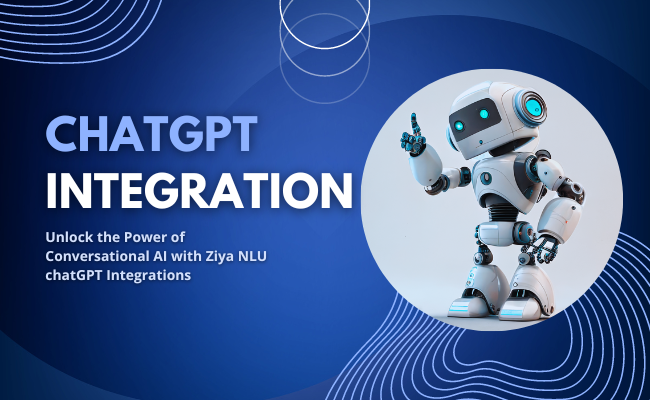Unlock the power of seamless web conversations with Ziya NLU. Our platform enables you to objectively restore stand-alone markets, leverage innovative e-services, and cultivate frictionless communities.
With Ziya NLU, you can simplify web-enabled growth strategies, enhance customer service, and deliver exceptional user experiences. Our integrated solutions empower businesses to engage with their audience across different social media platforms and websites.
Streamline Your Web Integration Strategy with Ziya NLU
With Ziya NLU's web integration, you can benefit from a wide range of features:
- Images: Easily integrate images into your web application for visual enhancement.
- Videos: Seamlessly embed videos into your web pages to engage your audience.
- Documents: Allow users to upload and view various document formats, such as PDFs, Word documents, and more.
- Slides: Create interactive slide presentations directly within your web application.
- Cards: Display content in visually appealing cards for better organization and presentation.
- Locations: Integrate maps and location services to provide location-based features.
- Dropdowns: Implement dropdown menus to enhance navigation and user interaction.
- Buttons: Utilize different types of buttons for call-to-action elements and user interactions.
- And many more: Explore a wide range of additional features and components to enhance your web integration experience.
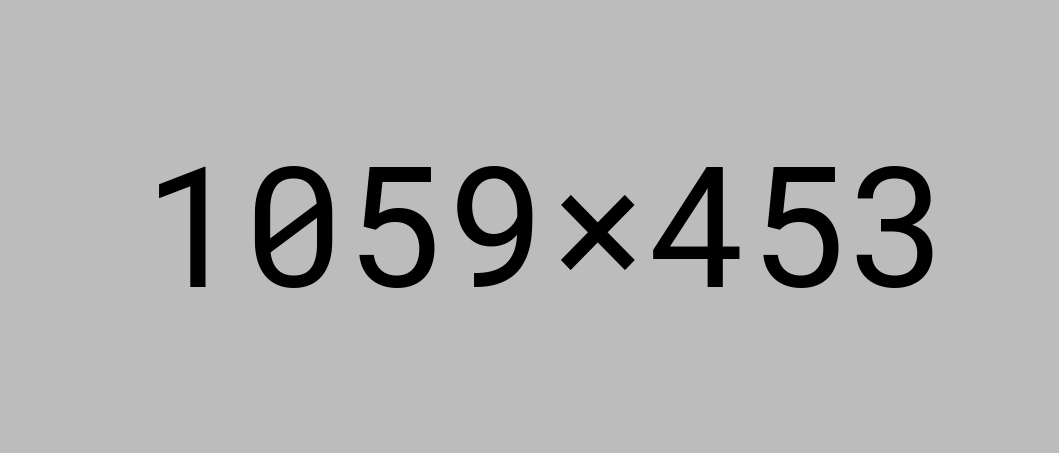
Chatbot Templates and Customization
Choose from a variety of chatbot templates for your project. You can customize the chatbot's appearance, behavior, and messages to align with your specific requirements:
- Select a chatbot template that best suits your project's design and functionality.
- Customize the chatbot's colors, fonts, logos, and other visual elements to match your branding.
- Define fallback messages and welcome messages to provide a personalized user experience.
- Modify the chatbot's behavior and conversation flow to meet your specific needs.
Integration Steps
Follow these steps to integrate Ziya NLU into your web application:
- Step 1: Include the Ziya NLU JavaScript library by adding the following script tag to the head section of your HTML file:
<!-- Add this script tag to the head of your HTML document -->
<script src="https://ziawin.com/static/chat_templates_1/js/ziya.js"></script>
<link rel="stylesheet" href="https://ziawin.com/static/chat_templates_1/css/ziya.css">
- Step 2: Initialize the Ziya NLU client by providing your API credentials and desired configuration options. Place the following code snippet after including the JavaScript library:
<!-- Add this HTML code to your web page where you want the chatbot to appear -->
<div id="chat-container"></div>
<script>
ziya(
project_name = "PROJECT NAME",
api_token = ""
)
</script>
- Step 3: Replace the project name with your project name and similar for api token also.
- Step 4: Test the integration thoroughly to ensure proper functionality and compatibility across different devices and browsers.
- Step 5: Monitor and analyze the performance of the integration, making any necessary adjustments or optimizations.